CF Trial ABAP Environment Missing QuickFix
AFTER 15 MINUTES THE INSTATNTIATION FAILED, USING THE BELOW GUIDE.
IF YOU CANNOT FIND ABAP Trial Environment under the dev space, it will never work.
SO AFTER ALL THE ONLY WORKING SOLUTION IS:
DELETE YOUR EU AWS TRIAL AND CREATE A NEW ONE IN USA. IT IS WORKING.
FORGET THAT BELOW
ABAP Envorinmoent is missing After registration to CF Trial on Europe AWS.
The ABAP Environment did not appear to me for short period of time, the only solution worked for me is below.
First I deleted the Trial Account Completely, due under Entitlements/Entity Assignments on Global Account Level, it kept saving entitlements forever for the trial subaccount. I registered again, but faced the same issue, so I decided to delete the ABAP environment service plan.
Removal of ABAP environment
I went to the Global Account, and deleted the ABAP Environment from the Entitlements.
Push Configure Entitlements ,Click Bin the finally Save

Wait till the rotating symbol disappears showing the deletion process
Add ABAP Environment Service Plan
Push Configure Entitlements ,Click Add Service Plans and select ABAP Environment
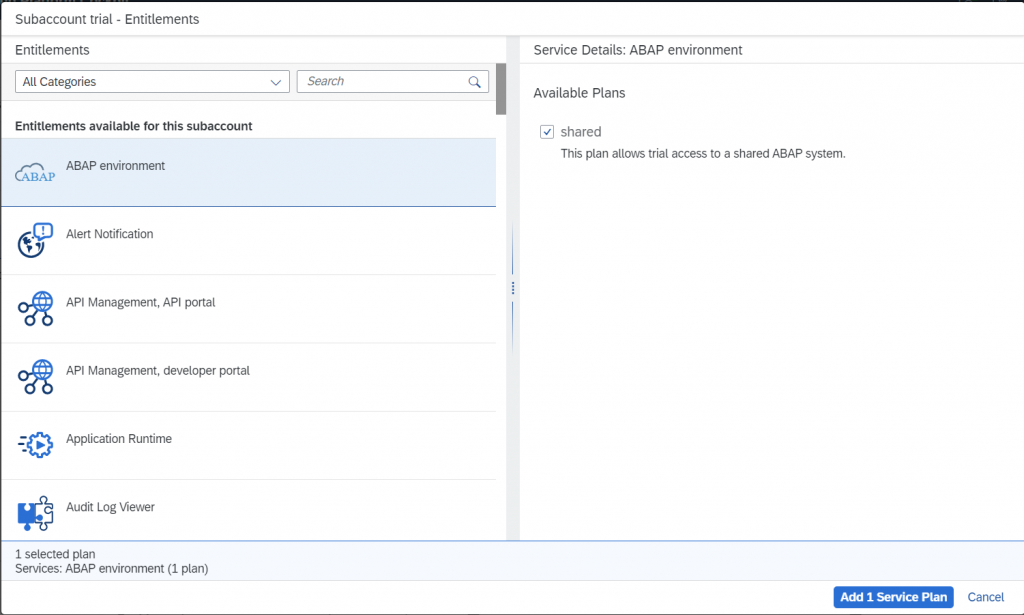
Save and wait till the rotating save indicator disappears.
Now go back to the Subaccount Level, and you should see 61 items in the marketplace, including ABAP
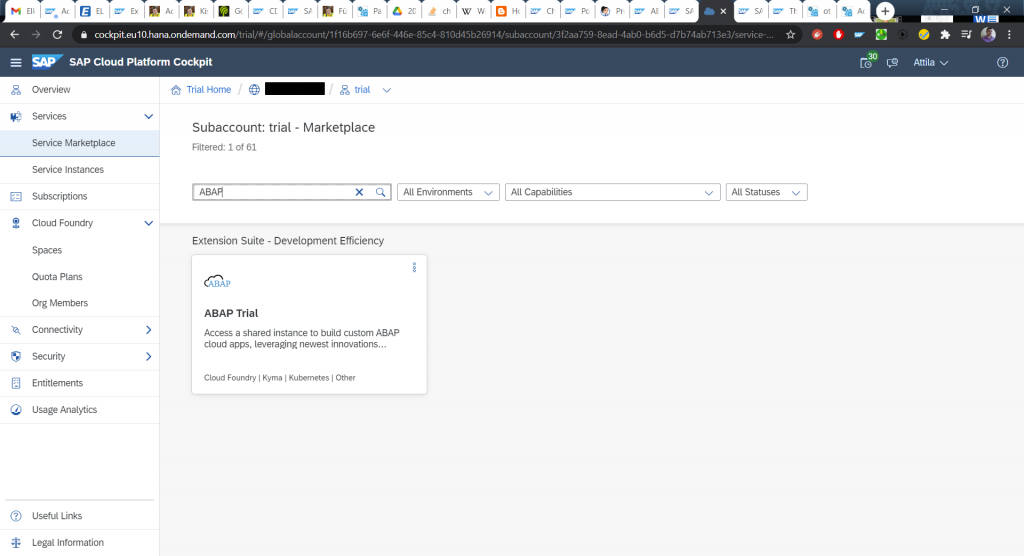
This is something with the visibility of the Entitlements on Subaccount level. Because on global account level, they were listed already.
Share this content: